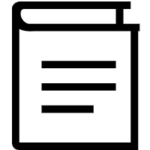Quick Start Guides
What is QuarkIP?
Last Updated: 06/05/2025Welcome to the QuarkIP Help Center!We offer four different types of proxy services. Select the type you’re interested in or have purchased, and click to view the corresponding setup guide If you can’t find a guide that addresses your issue or need further assistance, feel free to reach out to us via the live chat...
How to Sign Up for QuarkIP?
Last Updated: 06/05/2025Go to the QuarkIP registration page. You can sign up using either your email address or mobile phone number. Sign Up with Email 1.Enter your frequently used email address 2.Create a secure password that meets the requirements and click the Sign Up button 3.A verification email will be sent to your inbox. Click the Verify...
How to Top-Up?
Last Updated: 06/05/20251.Click the wallet section at the top of the page 2.Enter the amount you want to add 3.Choose a payment method 4.Click the Pay Now button and follow the on-screen instructions to complete your payment 5.After payment, please wait 1–5 minutes for your balance to be updated. You can view the top-up order details anytime...
How to Purchase a Proxy?
Last Updated: 06/05/20251.Select the type of proxy you want to purchase, then click the Buy Now button on the corresponding proxy card on the homepage (for example, to purchase a datacenter proxy). 2.Choose the proxy location, plan, and quantity. A pricing summary will appear on the right side. 3.Click the Continue button. 4.Choose your preferred payment method....