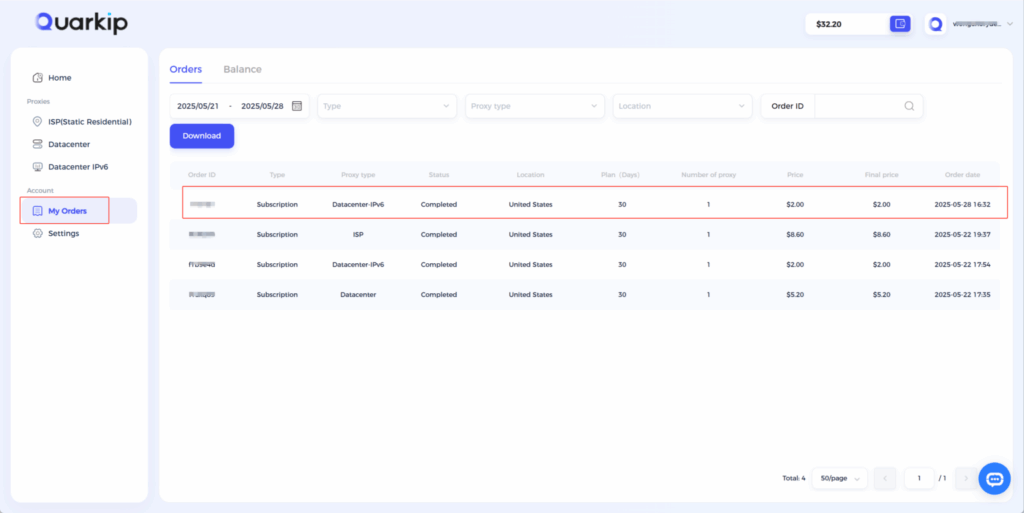This guide will walk you through how to purchase and effectively use Datacenter IPv6 proxies.
😊If you haven’t registered with QuarkIP yet, you can sign up for free.
1.Go to the homepage and click the purchase button for Datacenter IPv6 proxies.
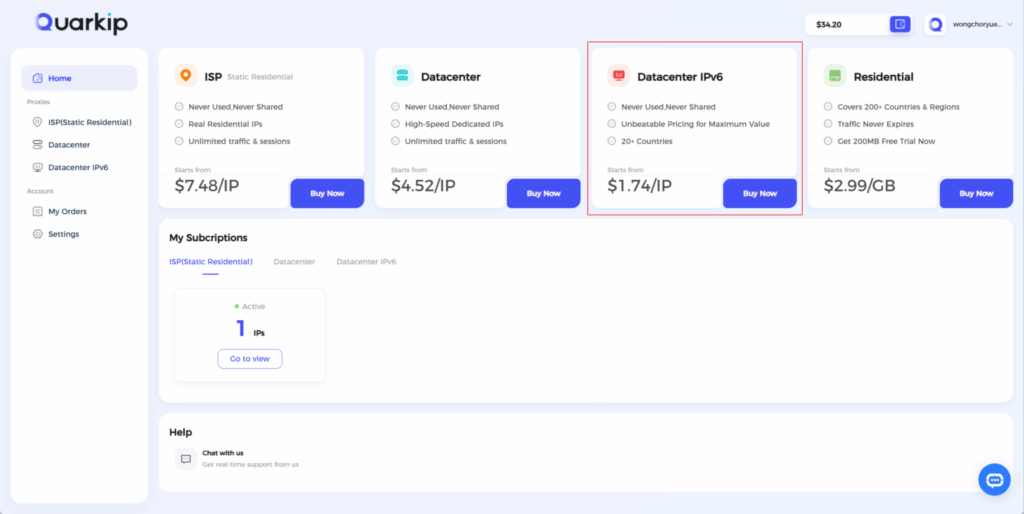
2.Select the proxy location, plan , and quantity you want to purchase. The detailed cost will be shown on the card to the right. Once everything is confirmed, click the “Continue” button.
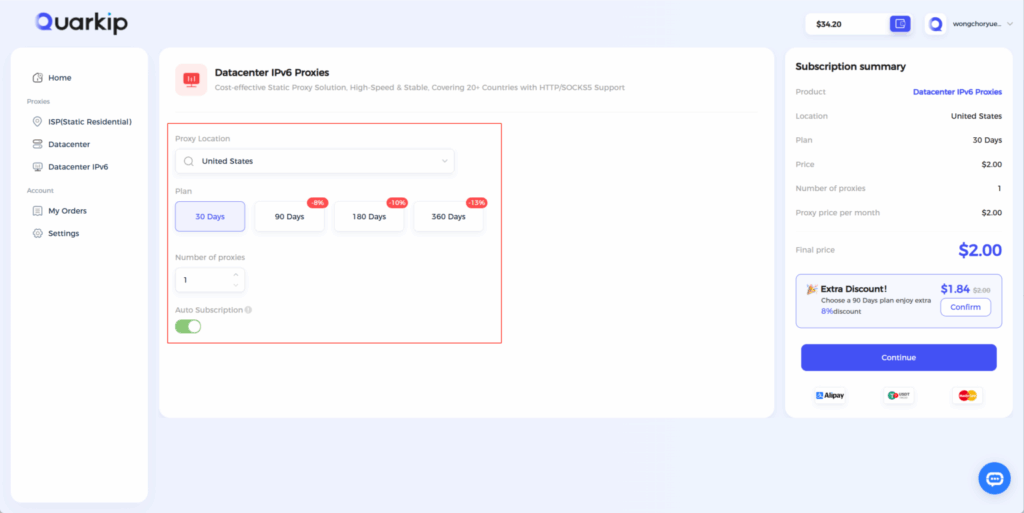
3.Select your payment method—you can use your account balance or any other available option. Follow the prompts on the page to complete the payment.
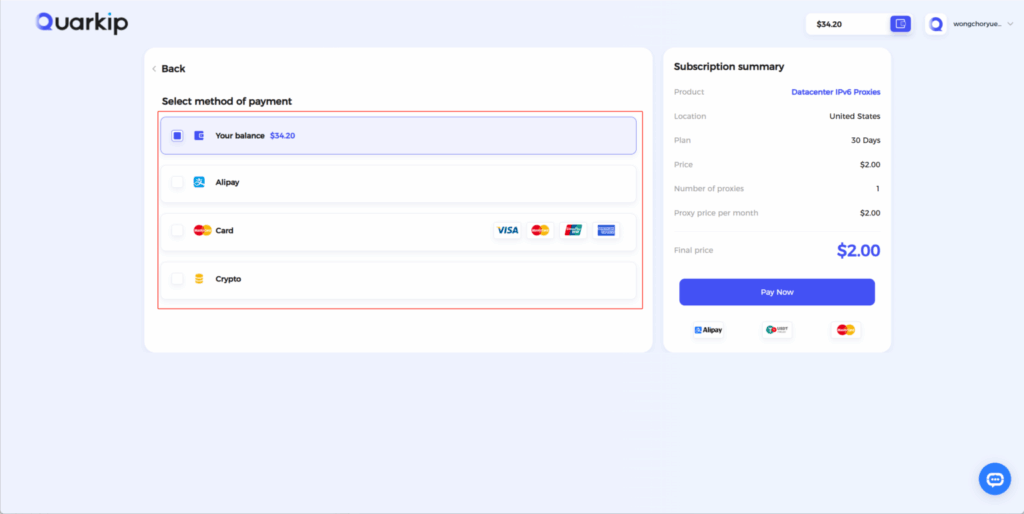
4.After completing the payment, you can click the Go to proxies list button to go to the proxy management page to view your purchased proxies. Once the proxy status changes from “In progress” to “Available,” you can start using the proxies.
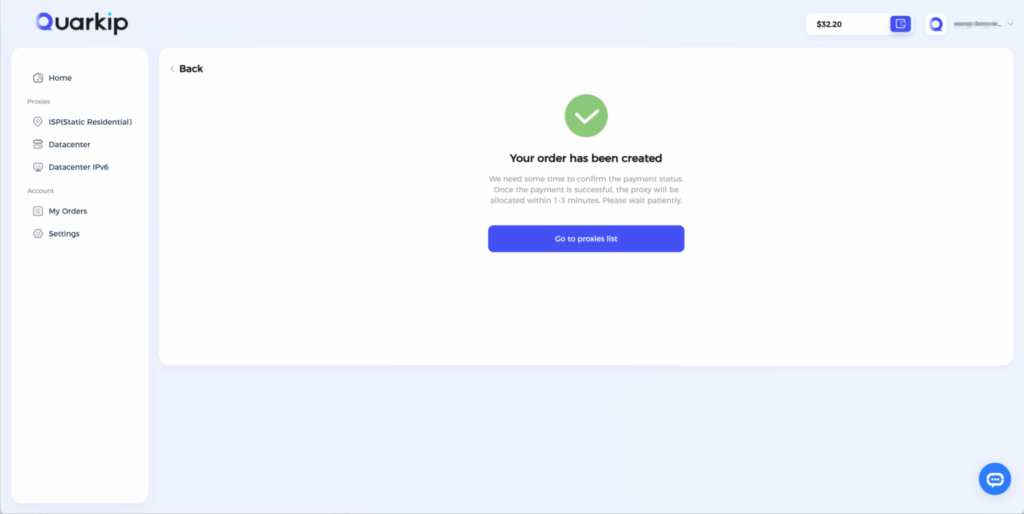
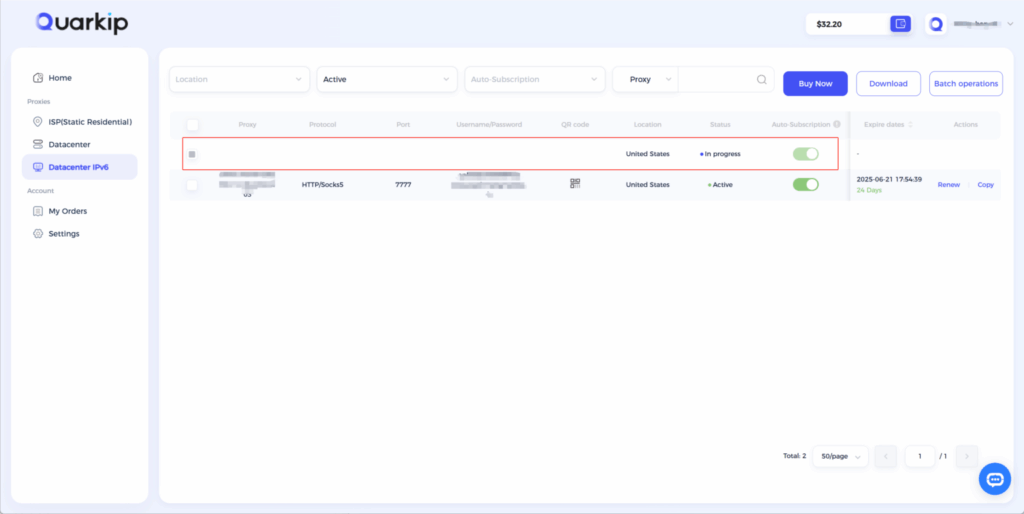
5.On the My Orders page, you can view the detailed information for all your proxy orders.