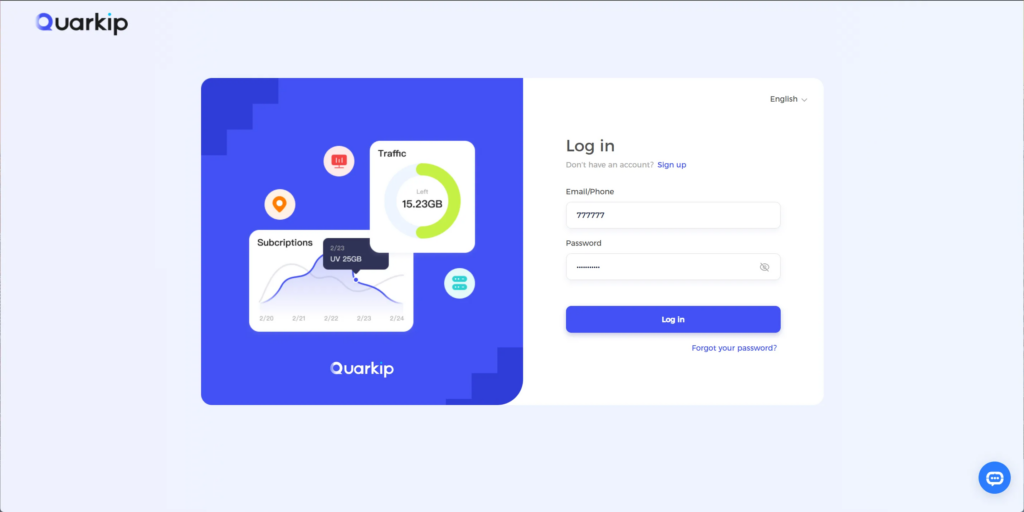Go to the QuarkIP registration page. You can sign up using either your email address or mobile phone number.
Sign Up with Email
1.Enter your frequently used email address
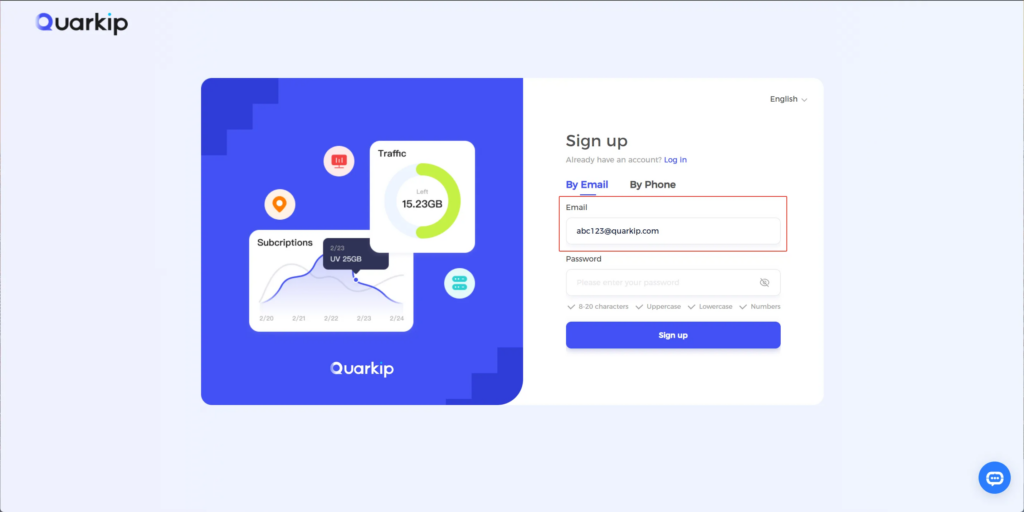
2.Create a secure password that meets the requirements and click the Sign Up button
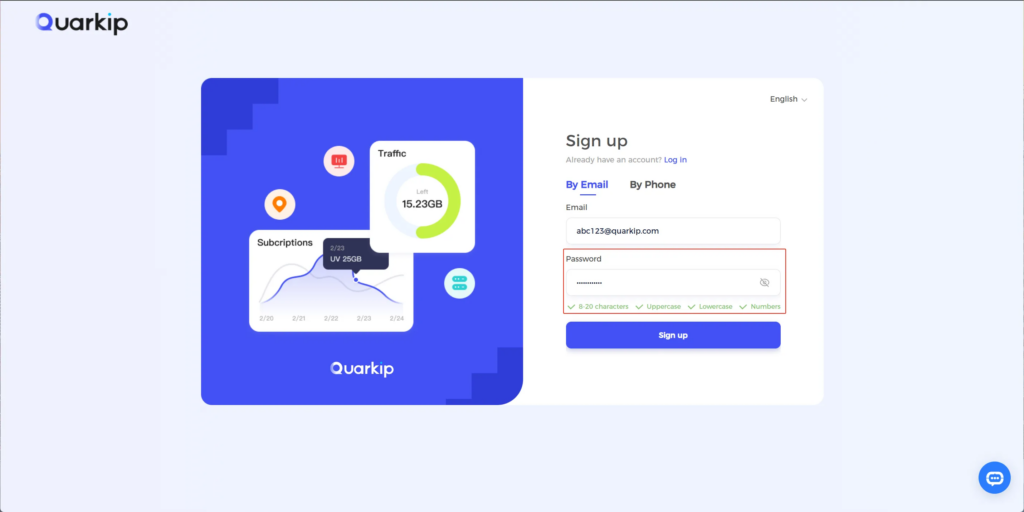
3.A verification email will be sent to your inbox. Click the Verify Now button in the email to activate your account
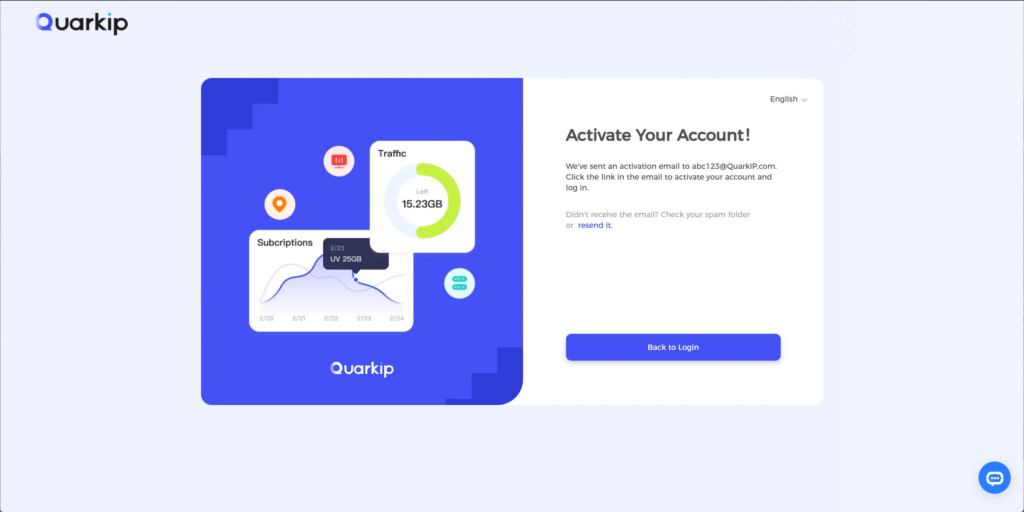
4.After activation, you’ll be redirected to the login page. Enter your email and password to start using QuarkIP
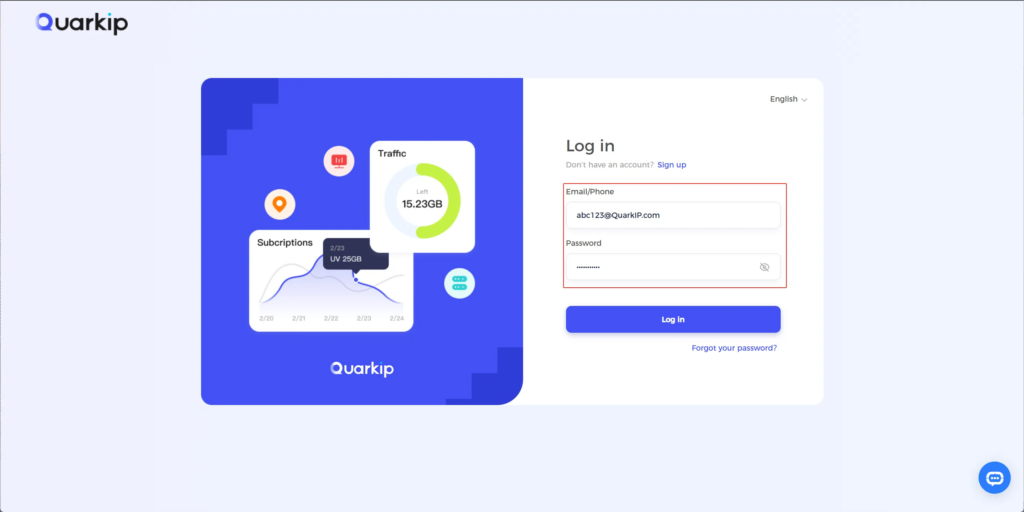
Sign Up with Phone
1.Enter your mobile number, click Get Code, and enter the verification code you receive
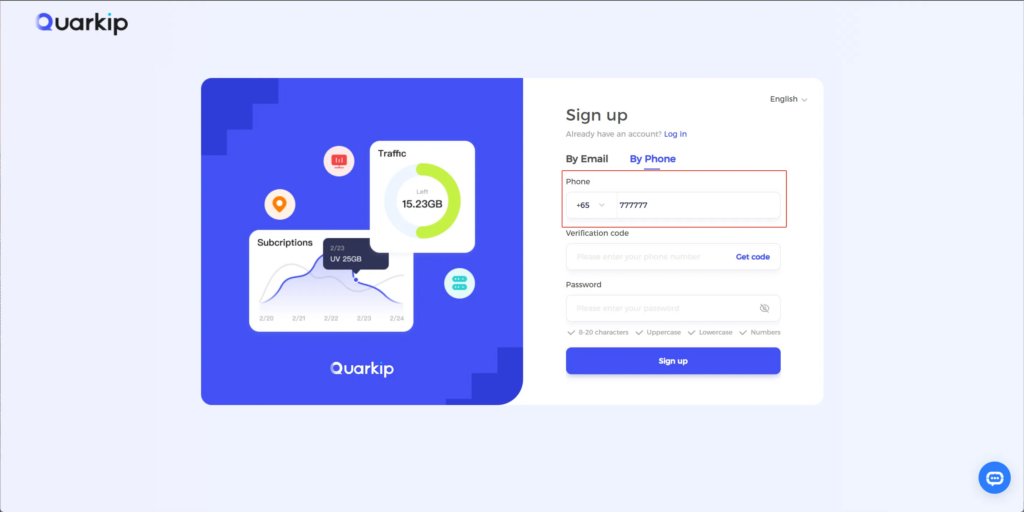
2.Create a secure password that meets the requirements and click the Sign Up button
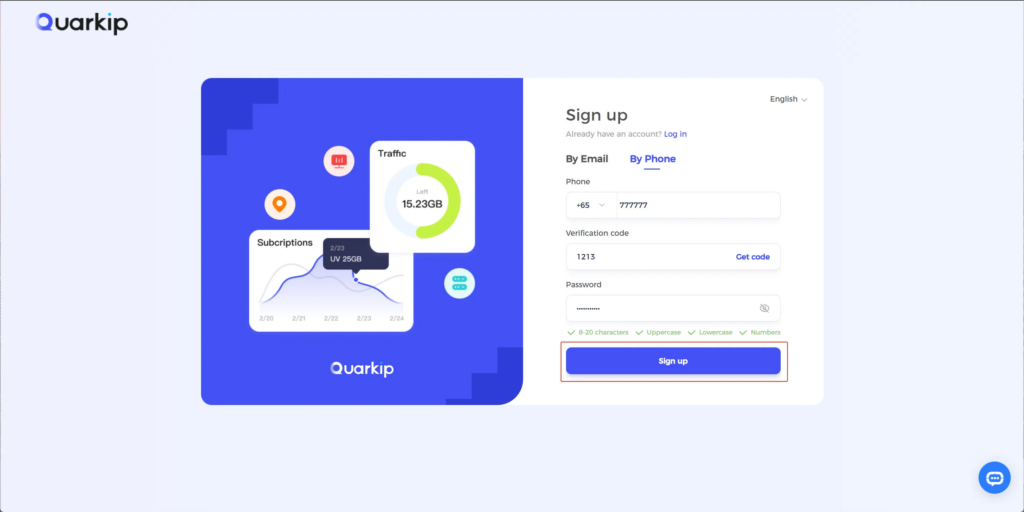
3.A success message will appear at the top, and you’ll be automatically redirected to the login page. Enter your mobile number and password to start using QuarkIP