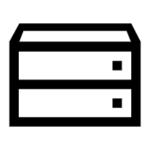Datacenter Proxies
How do I purchase datacenter proxies?
Last Updated: 07/30/2025This guide will walk you through how to purchase and effectively use Datacenter proxies. 😊If you haven’t registered with QuarkIP yet, you can sign up for free. 1.Go to the homepage and click the purchase button for Datacenter proxies. 2.Select the proxy location, plan , and quantity you want to purchase. The detailed cost will...
How to use datacenter proxies?
Last Updated: 06/05/20251.Once purchased and assigned, your datacenter proxies can be viewed on the Datacenter page. 2.Hover your mouse over the “QR code” column to view the QR code for the current proxy, which can be quickly imported into Shadowrocket or V2Ray. 3.Hover your mouse over the “Note” column to add remarks for each proxy, making it...
Can I use the same proxy on multiple devices at the same time?
Last Updated: 06/05/2025Absolutely. QuarkIP places no restrictions in this regard—you can use the same datacenter proxy on multiple devices at the same time. If you’re managing accounts across different platforms, sharing the same proxy is generally fine.However, if you’re running multiple accounts on the same platform, we recommend using separate proxies for each account to ensure proper...
How can I export all Datacenter proxies?
Last Updated: 06/05/2025If you need to export the datacenter proxies you’ve purchased, please follow these steps: 1.Go to the Datacenter page 2.Select the datacenter proxies you want to export by checking the boxes on the right side of the table 3.Click the Download button, and the selected proxy details will be downloaded to your local computer
How to change my proxy protocol?
Last Updated: 06/05/2025QuarkIP’s datacenter proxies support both HTTP and SOCKS5 protocols. You can simply specify the protocol you need when configuring your proxy. Unlike many other proxy services, QuarkIP does not require you to switch ports when changing protocols.Just update the protocol setting — the port stays the same — making your setup process faster and more...
Do datacenter proxies support refunds?
Last Updated: 06/05/2025To prevent abuse, QuarkIP’s data center proxies are sold with the understanding that you are responsible for any charges incurred on your service plan. Therefore, we do not offer refunds for payments already made.If you find that the proxies do not suit your business needs after purchase, you can reach out for assistance via the...
How can I extend my datacenter proxy plan?
Last Updated: 06/05/2025If you find that QuarkIP’s datacenter proxies meet your needs, we recommend renewing early to avoid expiration and loss of access.You can extend your subscription by clicking the “Extend” button on the proxy management page and selecting a renewal period of 30, 90, 180, or 360 days. After extending your order, the remaining time will...